Digital Landscape Workshop--Yosemite
 |
First, if you've never been to a Digital
Landscape Workshop (DLWS) and
have any interest in landscape photography, you should go. You get to
hang out in great locations with some of the world's greatest
photographers and better yet they spend all their waking hours helping
you learn to shoot! I've been the guest shooter at DLWS in both Moab and
Yosemite, and have really enjoyed meeting and teaching the wide variety
of eager students. This month we had the good fortune to have full
waterfalls and gorgeous rainbows coupled with some nice shady moments in
the forest to capture the babbling brooks of Yosemite Valley. |
| The bright sunlight streaming over the valley walls made an understanding of
contrast--and how it inter-relates to the dynamic range of your
camera--essential to getting good photographs. Basically, sunlight and shade
mixed in an image creates far more contrast than can be captured by a single
digital image. In technical terms, the dynamic range of the scene exceeds the
dynamic range of the camera. This is far more difficult to teach than it seems.
Because our eyes can incorporate large dynamic ranges we see many light and dark
scenes as being perfectly exposed. But our cameras don't. Limited by the
sensitivity range of their sensors, their meters must choose between keeping the
highlights and relegating the shadows to a boring blackness, or showing us the
forest detail in the shadows while turning the sunlit water into an eye-burning
sea of bright white highlights. How do you know if your camera will fail at capturing the range of light in
the scene? If you are using a D-SLR the very simplest way is to use the
Highlights, often called "blinkies", in the LCD on the rear of the camera. If
portions of the image blink in highlight mode then they will be captured as
pure, blazing white and not provide your image with any information. If you
don't have highlights on your camera you can spot meter off the bright and dark
areas of the scene. If the difference is more than 3 or 4 stops then you are
unlikely to be able to record all the detail in both the light and dark areas. A
D-SLR can record a dynamic range of up to 9 stops of light (each stop of light
is a factor of 2, so 9 stops is a contrast ratio of 512:1 from brightest to
darkest), but only the "middle" few stops of that range really contain enough
detail to produce a high quality final image. |
|
With film there are three traditional solutions to this problem: a split
neutral density filter, overcast conditions, or early morning or late evening
light. The high valley walls of Yosemite make getting early or late light on
many of the falls impossible at most times of year. And we had almost no clouds
while we were there. With film this would have left us with the option of using
ND filters. While they are a great tool and one I employed liberally during the
class especially for sunrise and sunset shots, they don't give you an easy way
to protect highlights in the middle of the frame such as the water rushing down
a waterfall.
Instead we needed to rely on digital to help us. The first big trick that
digital provides is the ability to capture multiple images and blend them
together into a single image. Unlike multiple exposures with film you have
complete control of how the blending occurs. Creating one exposure metered for
the highlights and another metered for the rest of the image is one simple way
to gather the raw material to create a single "high dynamic range" scene by
blending the two images in Photoshop. I first used this technique with scanned
slides at the Grand Canyon years before I was shooting digital, but digital
capture makes it much faster and easier. One key of course is to try to get the
images exactly in line, by shooting them on a very stable tripod with the camera
locked in place. Below is an example of using this technique to assemble a
single image of Half Dome captured at sunset reflecting in the Merced River.
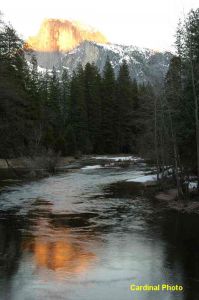 |
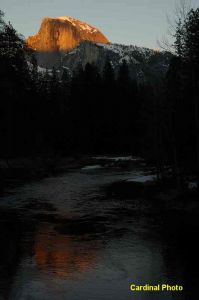 |
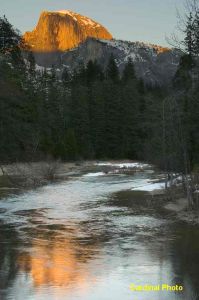 |
-
Exposed for shadows
|
-
Exposed for highlights
|
-
Blended image
|
If you'd like more information on this technique, I highly recommend
Photoshop CS Artistry, which has an entire chapter devoted to using it for
landscape photography.
Contrast in Styles
Light didn't provide the only contrast at DLWS. Moose and Vincent both create
stunning images and prints but with vastly contrasting styles. Moose works to
create his vision from a single image or perhaps two images blended for
exposure, followed by some simple work in Nikon Capture or Photoshop to share
his original vision, while Vincent is an innovator at what he calls "image
harvesting." He takes portions of as many as 6 images and masterfully blends
them together to recreate his artistic vision of the scene. Whichever style
resonates with the attendees they are treated to detailed sessions in learning
both styles as well as hands on advice on how to apply them to their own vision
and images. They are then treated to free paper and use of numerous
Epson 2200
printers where they can evaluate the results of their efforts. Most importantly,
in extensive shooting sessions every morning and evening Vincent, Moose, Laurie Excell and the guest shooter help participants learn how to see the final image
at the time they press the shutter release--including composition, exposure,
color and most importantly the message they want to communicate. From beginning
to end it is stressed that Photoshop is not a tool for fixing bad images but
instead a tool for helping us realize our vision of a scene by recreating what
we saw and the camera was unable to capture directly.
 |
DLWS is also an official Nikon Spirit
event, so Stan Menscher, a 30-year Nikon veteran was there to answer any
and all questions about Nikon gear, no matter how old or new. All in
all, the participants were treated to a great three days of learning and
growing their photography, as well as coming away with some really nice
prints they were able to create while they were there. If you
decide to go, let them know
you heard about it here in DPS and make sure they think of inviting me
back:-) You can also learn many of the same concepts at our own
Fall Color in
Michigan photo safari this October. |
Field notes on the Nikon D2H, D70 and Nikon Capture:
The first and perhaps most amazing thing about shooting for 3 days straight
with a D2H and a D70 is that I took over 1,000 Raw+JPEG captures and never once
had to recharge a battery on either camera. And that included plenty of
highlight checking and letting students look at my LCD after I captured shots.
What a joy after the years of carrying 3 or even 4 batteries for a single day of
shooting. Just as important is that both cameras felt great and were tons of fun
to shoot. The D2H was my preferred camera for capturing the rapid fire action of
the water cascading through the rainbow on Yosemite Falls, while the D70's 6MP
image provided stunning detail for scenic shots.
I did learn from Stan that the D2H white balance sensor (the small translucent
dome on the camera) can tell by sensing the frequency whether it is under
fluorescent lights and adjust the Auto white balance accordingly. A very slick
trick indeed. However the WB sensor can also be a problem. If you are, for
example, standing in shade and shooting into the Sun, the sensor is fooled into
thinking the scene is shady. I had trees in one scene turn out nearly red as a
result. Of course, shooting Raw I could change the white balance in Nikon
Capture or Adobe Photoshop, but if I had been shooting wildlife using JPEG--my
preferred mode for action photography--I would have had to manually set the white
balance in order to make the shot work.
The D70 was very well balanced for a small SLR. I had no problem shooting it,
although I did miss having a vertical grip. It also seemed well built and very
sturdy for its sub-$1000 price. The pop-up flash and small size also make it a
handy "go anywhere" alternative to a full setup of D2H plus flash. I am
seriously considering using one as a backup to my D2H, although of course it
won't handle action sequences nearly as well as my D1H, which is my current
backup. Photoshop CS does not yet support D70 Raw files, although Nikon has
released Capture 4.1 which handles them nicely. Before buying one you should
know that the only Raw+JPEG mode is compressed Raw + Basic JPEG. I love the
compressed Raw, since it is fast and quite accurate, but basic JPEGs are really
only good for previewing, so you need to process the Raw file before you'll have
a really usable image.
Speaking of Capture, Stan also demoed the fisheye correction feature usable
with the 10.5mm fisheye and I was blown away. It was just like having a 10.5mm
rectilinear lens and then some. I personally don't care that much for fisheye
effects so I wasn't planning to buy the lens, but after the demo I'm seriously
considering it. He also showed me the DEE feature in Capture that remaps shadows
and highlights in an image. I've never tried it on my images, but it was very
effective at 'saving' the poorly lit sample images.
|